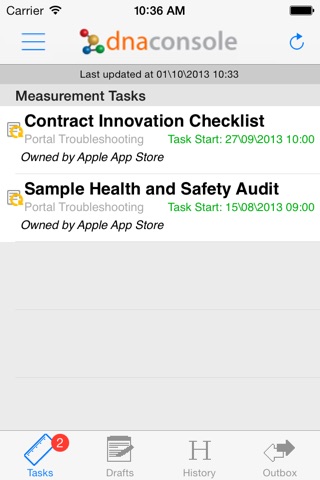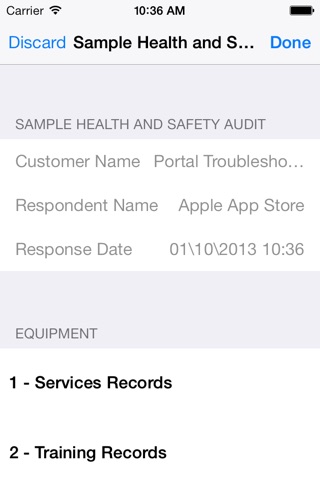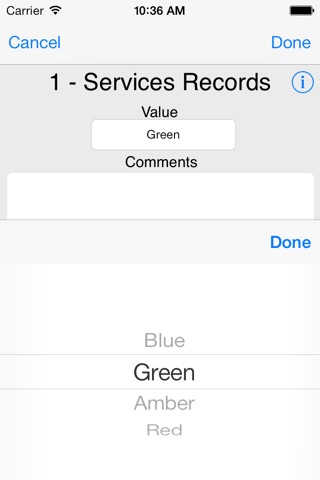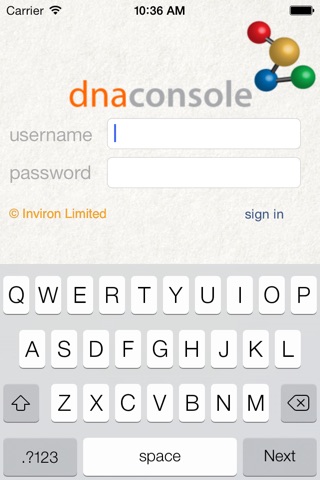
The DNA Console App allows you to easily interact with DNA Console Tasks, Checks, Audits and Surveys via your iPhone or iPad. Once logged in using your DNA Console username and password, you can see all of the Tasks or Checklists that have been assigned to you for completion. You can also access any drafts that you may have saved, and review any submissions you have made in the past. The app releases you to complete Tasks, Checks and Audits in the field, cutting down on unnecessary paperwork, whilst still allowing the information gathered to be centrally collected and shared amongst other members of your team.
The DNA Console app also allows you to submit data when no Internet connection is available. Items in your task list are automatically saved for use offline. The app will automatically sense when Internet Connectivity has been lost, and load the saved version. This allows you to work seemlessly in areas where WiFi or Mobile Phone coverage is not available. Changes you make while offline can easily be transmitted back to the DNA Console system once Internet connectivity is restored.
The DNA Console system allows teams working in the Facilities Management industry to collect and store performance information from a variety of sources in one central location, and distribute that information to Customers/Suppliers/Colleagues as appropriate.
Key Features:
- View Tasks/Checklists that are assigned to you on the DNA Console system, in addition to any Drafts you have saved in the past.
- Receive Push Notifications when things become due or overdue, including reminders.
- View submissions you have made in the past.
- Simple, clean interface .
- Complete and Submit items back to the DNA Console servers.
- Store items offline for access when no Internet connection is available
- Submit responses and drafts while offline, and transmit them to the DNA Console system later when Internet connectivity is available.
- Allows multiple users to share the same device.